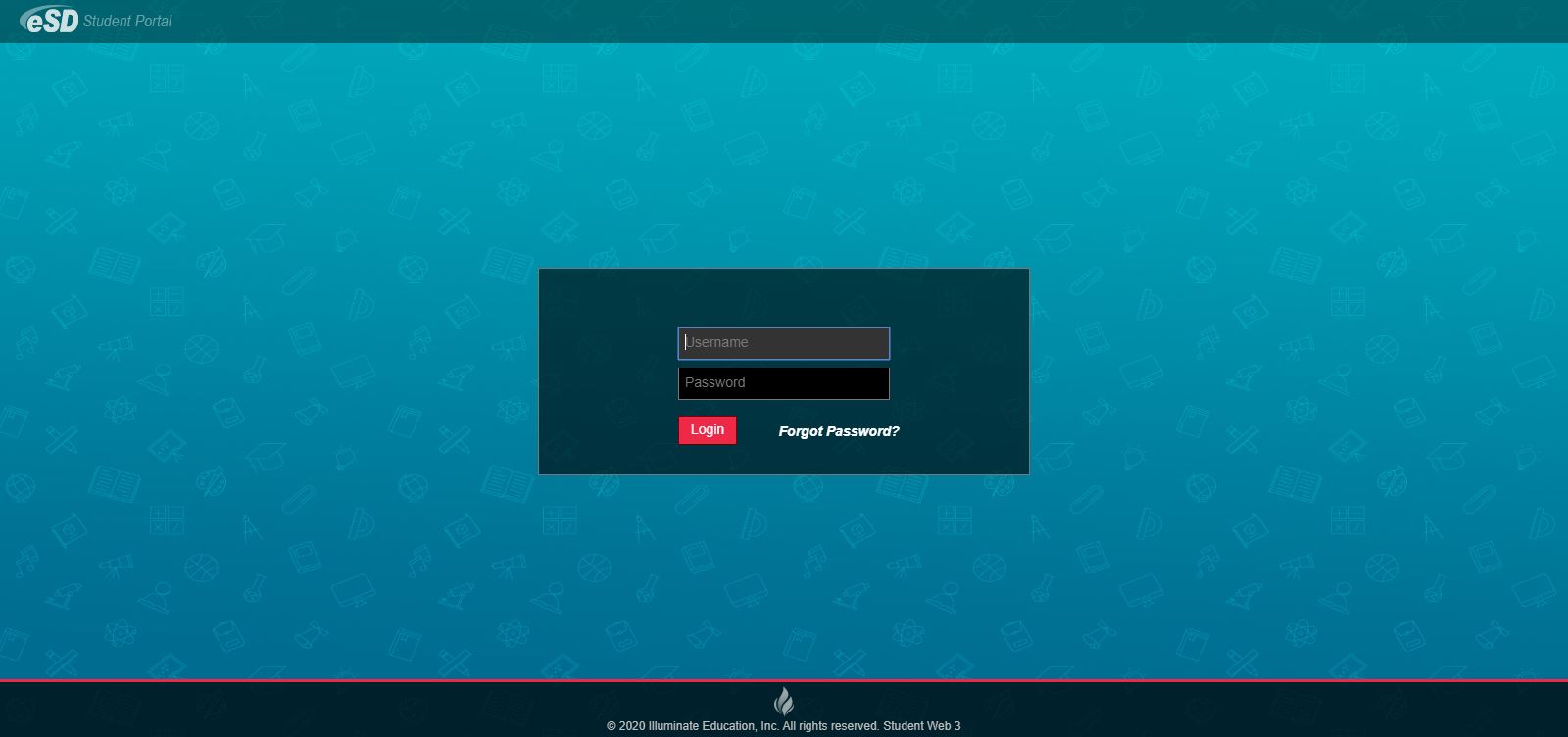Welcome to Earth Science!
IMPORTANT INFORMATION ABOUT SETTING UP GOOGLE CLASSROOM 2022-2023
Use the code below from your class to set up google classroom:
|
Period 1B/2
Google Classroom Code: 7s2ruvu |
Period 3/4A
Google Classroom Code: 42khpei |
Period 7A/8
Google Classroom Code: uikixms |
Any questions or concerns, please email me at [email protected] or leave a comment on google classroom
How to Access Your Grade on Student Portal: |
1. Go to the following website:
https://studentportal.eschooldata.com/Sachem 2. Once on this website, input the following information: Username: same username used to log onto a Sachem computer Password: 9 digit student ID number (must have the beginning zeros do password is 9 numbers long) 3. Once logged on, you must agree to the "Term". After you have done this you should see your name and ID number 4. Click on the Student ID number (to the left of the name) to enter the Portal. Across the top of the page, you should see Home, Profile, Schedule and Gradebook. |
Earth Science Reference Table:
Below is a blank PDF of the Earth Science Reference Table that will be used in class. This reference table will be used ALL YEAR LONG. Use the version below for any work given in class, including homework and classroom assignments.
Below is a blank PDF of the Earth Science Reference Table that will be used in class. This reference table will be used ALL YEAR LONG. Use the version below for any work given in class, including homework and classroom assignments.
Link for the PDF version of the Earth Science Reference Table:
http://www.p12.nysed.gov/assessment/reftable/earthscience-rt/esrt2011-engr.pdf
http://www.p12.nysed.gov/assessment/reftable/earthscience-rt/esrt2011-engr.pdf